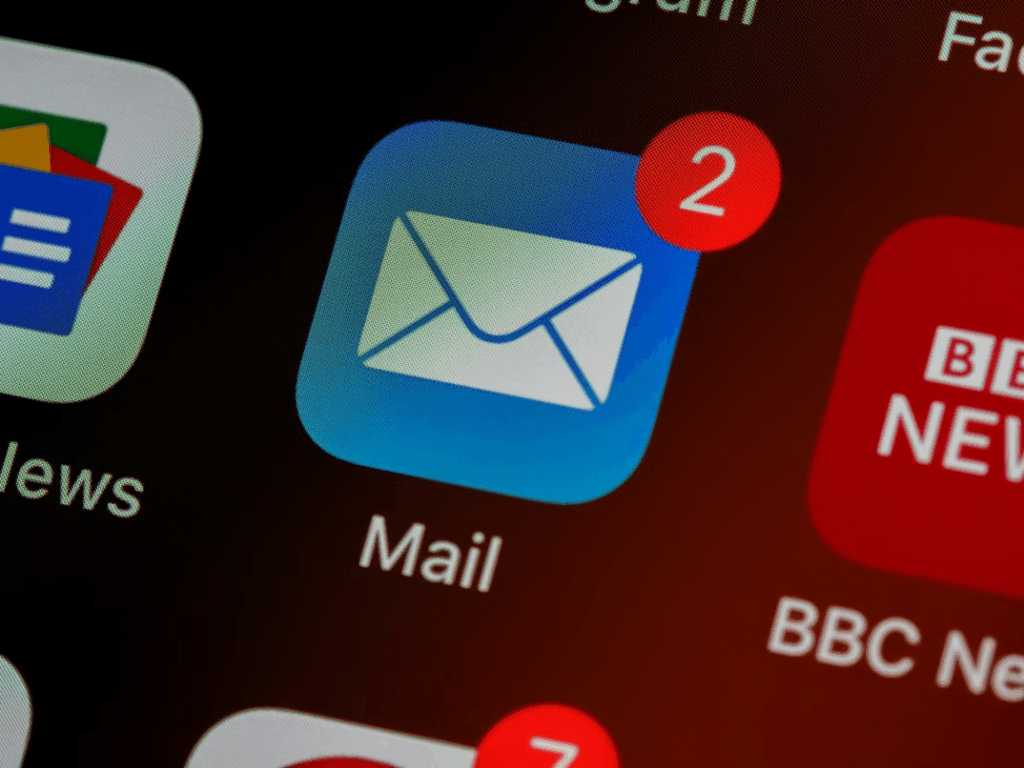Nothing’s more frustrating than trying to stream a movie or join a call, only to wonder, why is my internet so slow?
The good news is that you can often fix slow internet connection issues with a few simple steps. No jargon. No expensive upgrades. Just easy fixes anyone can try before calling in the pros.
1. Start with a Speed Check
Before you can troubleshoot slow internet, you need to know if your network is actually underperforming. Run a quick internet speed test (using a site like Speedtest by Ookla) and compare it with the speed your provider promises.
If your speeds are consistently lower, the problem likely sits at home. If they match your plan but still feel sluggish, congestion during peak hours could be the culprit. Either way, you’ll have a clear baseline instead of guessing.
For more quick digital wins, see 10 Keyboard Shortcuts You’ll Actually Use Every Day.
2. Give Your Router a Fresh Start
It sounds cliché, but sometimes the simplest fix works. If your Wi-Fi feels sluggish, reset your router. Unplug it, wait 30 seconds, and plug it back in.
This quick reboot clears temporary glitches, refreshes your connection, and often solves common Wi-Fi problems without extra effort. Think of it as a digital reset button. Think of it as the digital equivalent of a good night’s sleep. It’s quick and effective.
3. Reposition for Better Coverage
Your router’s location matters more than you think. Tucked behind furniture or in a far corner, it can struggle to send a strong signal. The way to improve Wi-Fi speed is often about placement.
Here are things you should do:
- Place it in a central spot in your home.
- Keep it off the floor and away from thick walls.
- Avoid clutter around it—microwaves and cordless phones can interfere.
For devices where stability matters (like your work laptop), consider wired vs wireless internet. Plugging in with an Ethernet cable often gives faster, more reliable speeds.
For more everyday device tips, check out How to Keep Your Laptop Battery Alive for Years.
4. Lighten the Load
Another reason for sluggish Wi-Fi is simply having too much going on. Too many devices on Wi-Fi at once splits the bandwidth until everyone feels the slowdown. Disconnect gadgets you don’t need online, like old smart TVs or idle tablets.
It’s also worth checking what’s happening in the background. Cloud backups, streaming boxes, or game updates can hog your connection without you noticing. And if your browser feels sluggish, clear browser cache for a quick boost.
If hidden services or apps are chewing through your data, see The Smart Way to Manage Digital Subscriptions.
5. Know When It’s Out of Your Hands
Even the best tips won’t fix everything. Sometimes your provider has outages, or your plan isn’t enough for your household’s needs. That’s when you may need to call your internet provider.
- Ask about outages or network maintenance.
- Check if your plan matches your household’s usage.
- Explore if upgrading your modem or router is worthwhile.
If you find yourself constantly wondering, why is my internet so slow, don’t jump straight to a new plan. Start with these steps and see what improves.
Easy Fixes, Big Wins
You don’t need to be a techie to fix slow internet connection problems. With simple checks, such as speed tests, router resets, smarter placement, and a little cleanup, you can often restore your connection to full strength.
These fixes won’t just make your browsing smoother. They’ll also save you from unnecessary spending. In the end, it’s about small habits that keep your home Wi-Fi humming.