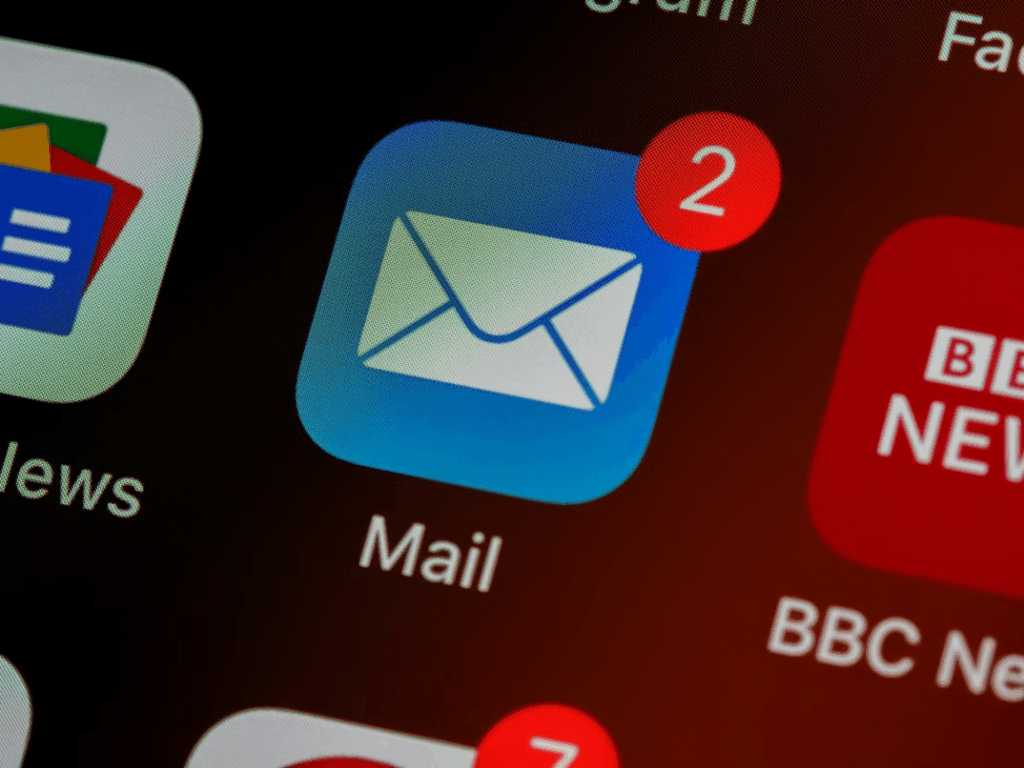Small tools can make a big difference. The best browser extensions are lightweight, easy to use, and designed to save you hours. Whether you want sharper focus, safer browsing, or smarter shopping, the right add-ons streamline your digital life.
Let’s explore five extensions worth installing and why they’re game changers.
The Case for Using Browser Extensions
With so much built into modern browsers, you might wonder if extensions are still worth it. The short answer is absolutely. The right add-ons work quietly in the background, eliminating friction and giving you back time you didn’t know you were wasting.
They also help personalize your browser. One person may need productivity browser extensions to stay focused at work. Another may lean on shopping browser extensions to find deals instantly. And nearly everyone benefits from browser extensions for security that block trackers and malware.
Think of them as digital shortcuts. They’re simple, effective, and, in most cases, free. The trick is choosing lightweight browser tools that enhance your routine instead of slowing it down.
5 Browser Extensions That Actually Save Time
These time-saving extensions work quietly in the background, cutting clutter, boosting focus, and even helping you save money while shopping online. They’re simple enough for beginners yet powerful enough for pros.
1. StayFocusd – Block Distractions
Distractions eat up more time than we realize. StayFocusd helps you block distracting websites by limiting access to time-wasting pages. Once your limit is reached, the sites lock automatically.
This extension is a digital accountability partner that ensures your workday doesn’t vanish into endless scrolling. It’s one of the most effective productivity browser extensions you can install.
2. Toggl Track – Smarter Time Logging
Keeping track of tasks shouldn’t be a task itself. Toggl Track places a simple timer in your browser so you can measure how long projects actually take. Over time, you’ll see patterns in your productivity and spot areas to adjust. For freelancers, it’s also a lifesaver when billing clients accurately.
3. Instapaper – Save Articles for Later
Your browser doesn’t need 20 tabs of “I’ll read this later.” Instapaper solves that by letting you save articles for later with one click. It removes clutter like ads, giving you a clean reading view. Offline reading makes it even better for travel or downtime.
For more ways to control your attention, check out The Psychology of Notifications: Why You Can’t Stop Checking Your Phone.
4. uBlock Origin – Faster, Safer Browsing
Ads aren’t just annoying, but they slow you down and sometimes hide malicious links. uBlock Origin is a trusted ad blocker extension that blocks ads and trackers before they even load. The result is faster browsing, cleaner pages, and stronger privacy. It’s one of the best browser extensions for security that doesn’t bog down performance.
For added protection, see How to Spot (and Stop) Phishing Emails Before You Click.
5. Honey – Coupons Without the Hunt
Honey is a coupon finder extension that automatically applies the best discounts at checkout. It also adds items to a Droplist and alerts you to price drops.
Paired with CamelCamelCamel, a reliable price tracker extension, it’s one of the smartest shopping browser extensions for saving both money and time.
For other simple tricks, see Hidden Smartphone Features That Make Life Easier.
Final Takeaway
The best browser extensions aren’t about downloading dozens of add-ons. It’s about a handful that actually make life easier. StayFocusd, Toggl, Instapaper, uBlock, and Honey save time, improve focus, and protect your wallet. Most are free browser extensions, so the only thing you’ll lose is clutter.