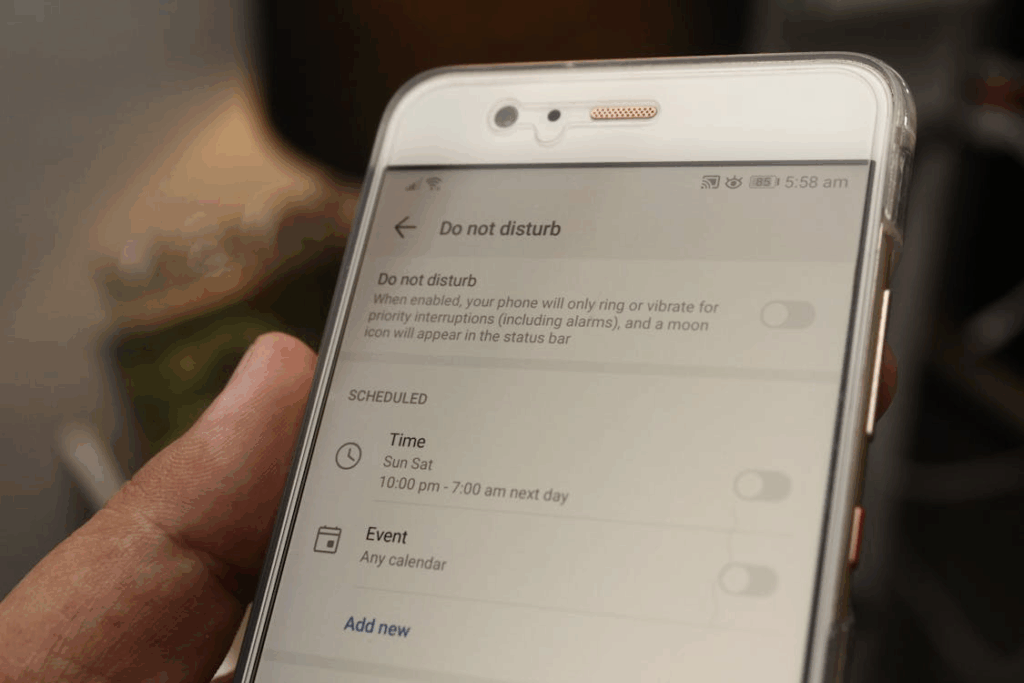Losing photos hurts. One accidental delete, one fried hard drive, and memories vanish. That’s why learning how to back up photos matters more than ever. The good news? It’s not as complicated as it sounds.
With a few smart choices, you can safeguard your pictures and keep your sanity intact. Let’s explore simple strategies that actually work.
Start with the 3-2-1 Backup Rule
Here’s the golden standard: three copies of every file, stored in two different formats, with one copy offsite. This 3-2-1 backup rule ensures that even if your laptop crashes or your external drive fails, your pictures still live safely elsewhere.
It sounds technical, but it’s really a mindset shift. Think of it as insurance for your digital life. It’s your way to protect digital memories you can’t replace.
Photo Backup Methods: Cloud vs. External
Most people wrestle with one big decision: Should you rely on the cloud or stick with physical storage? This photo backup methods debate comes down to lifestyle, budget, and comfort with technology.
Cloud Photo Storage: Convenience at a Cost
Services like Google Photos, iCloud, Amazon Photos, and Flickr make cloud photo storage easy. Upload once, and your photos sync across devices. You’ll never lose vacation snapshots if your phone takes a swim.
Pros:
- Automatic syncing across devices.
- Easy sharing with family or friends.
- Safe from local disasters like theft or fire.
Cons:
- Monthly subscription costs can add up.
- Dependent on internet connection.
- Privacy concerns with big tech handling your data.
For a deeper dive into online safety, see How to Spot (and Stop) Phishing Emails Before You Click.
External Hard Drive Backup: Control in Your Hands
Then there’s the old-school route: external hard drive backup. Plug in a drive, copy your files, and you’re done. Some even add NAS storage for photos (network drives you access at home).
Pros:
- One-time purchase with no recurring fees.
- Full control over where and how files are stored.
- Works offline—no internet required.
Cons:
- Drives can fail without warning.
- Requires manual effort or scheduled reminders.
- Not protected against fire, theft, or flood.
This is the “online vs offline storage” trade-off in action. It’s about convenience versus control. The best way to store photos might be a mix of both.
Automating the Process
The secret to peace of mind? Stop relying on memory. With today’s tools, automated photo backup happens in the background while you live your life. No more reminders or last-minute scrambles.
A photo backup app like Google Photos, iCloud, or Backblaze syncs everything instantly, while an external hard drive backup adds a second safety net. Together, they cover your bases without adding stress.
Want more security and time-saving tricks? See A Beginner’s Guide to Password Managers.
Building a Photo Backup Strategy You’ll Stick To
Finding the right photo backup strategy isn’t about complexity, but about consistency. By layering simple tools, you’ll safeguard memories without adding clutter or overwhelming your routine.
- Cloud service for instant syncing.
- External drive at home for redundancy.
- Optional NAS or advanced storage if you’re a pro photographer.
It’s all about balance. Protect your photos without drowning in tech overload. That’s the heart of Digital Minimalism in a Hyperconnected World, where you choose what works and ignore the noise.
Final Takeaway
At the end of the day, figuring out how to back up photos isn’t about chasing perfection. It’s about picking a workflow you’ll actually follow. Cloud for convenience, drives for control. Combine them, and you’ll never lose sleep or your photos, ever again.